Purpose of Snapper on Fedora Linux
Snapper is a tool for managing snapshots of Btrfs and LVM2 volumes. Its primary purpose is to create, manage, and restore snapshots, which are point-in-time backups of the file system. Moreover, these snapshots help with system recovery, data integrity, and testing system changes without affecting the base system. As a result, Snapper efficiently manages file systems by offering both manual and automatic snapshots.
Key Features of Snapper:
- Create snapshots: Users can take snapshots manually or automatically. Additionally, this feature ensures flexibility based on user needs.
- Compare snapshots: Snapper allows users to compare different snapshots and track changes between them. Thus, it’s easier to identify system modifications over time.
- Rollback system changes: In case of errors or unintended changes, Snapper helps users revert to a previous state by restoring a snapshot. Therefore, you can recover from issues quickly.
- Snapshot cleanup: With retention policies, Snapper deletes older snapshots automatically, freeing up disk space. Consequently, you maintain a more efficient use of storage.
- Integration with system tools: Snapper integrates with package managers (like
dnf) to take automatic snapshots before updates.In this way, you always have a recent snapshot before major changes.
Benefits of Using Snapper:
- System Recovery: Snapper enables quick recovery to a previous working state if an update fails or the file system becomes corrupted, preserving your data. Furthermore, it ensures you never lose significant progress.
- Version Control: Snapper lets users track changes over time, making it easy to undo accidental modifications and review changes. Thus, you can maintain a more controlled environment.
- Efficient Use of Disk Space: Snapper uses Btrfs’s Copy-on-Write (CoW) feature, storing only changed data, making snapshots space-efficient. In addition, this results in low overhead on your system.
- Automated Snapshot Creation: Snapper can automatically create snapshots during operations like software installations, updates, or configuration changes, ensuring you always have a recent backup. As a result, your system is always protected.
- Low Overhead: Snapshots are lightweight and have minimal impact on system performance. Therefore, they provide protection without slowing down your system.
BTRFS Assistant
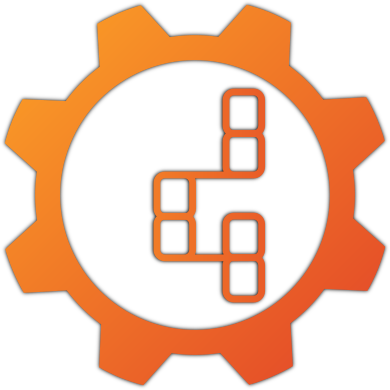 Using Btrfs Assistant with Snapper in Fedora 40 simplifies managing Btrfs snapshots by providing a user-friendly interface and powerful snapshot automation. Snapper, combined with Btrfs Assistant, enables easy creation, scheduling, and management of system snapshots, which can be valuable for quickly recovering from system changes or errors. This setup also supports efficient disk usage by leveraging Btrfs’s copy-on-write capabilities, making it ideal for maintaining system integrity while minimizing performance overhead. Overall, it enhances Fedora’s system management, especially for users focused on stability and data protection.
Using Btrfs Assistant with Snapper in Fedora 40 simplifies managing Btrfs snapshots by providing a user-friendly interface and powerful snapshot automation. Snapper, combined with Btrfs Assistant, enables easy creation, scheduling, and management of system snapshots, which can be valuable for quickly recovering from system changes or errors. This setup also supports efficient disk usage by leveraging Btrfs’s copy-on-write capabilities, making it ideal for maintaining system integrity while minimizing performance overhead. Overall, it enhances Fedora’s system management, especially for users focused on stability and data protection.
Conclusion
In my experience, I’ve relied on previous snapshots many times, as there’s always a risk with installs or updates. Consequently, Snapper provides reassurance by offering a reliable fallback. Using Snapper ensures efficient system management, offering peace of mind during updates.
Next, the following post will cover installing Snapper on Fedora.
