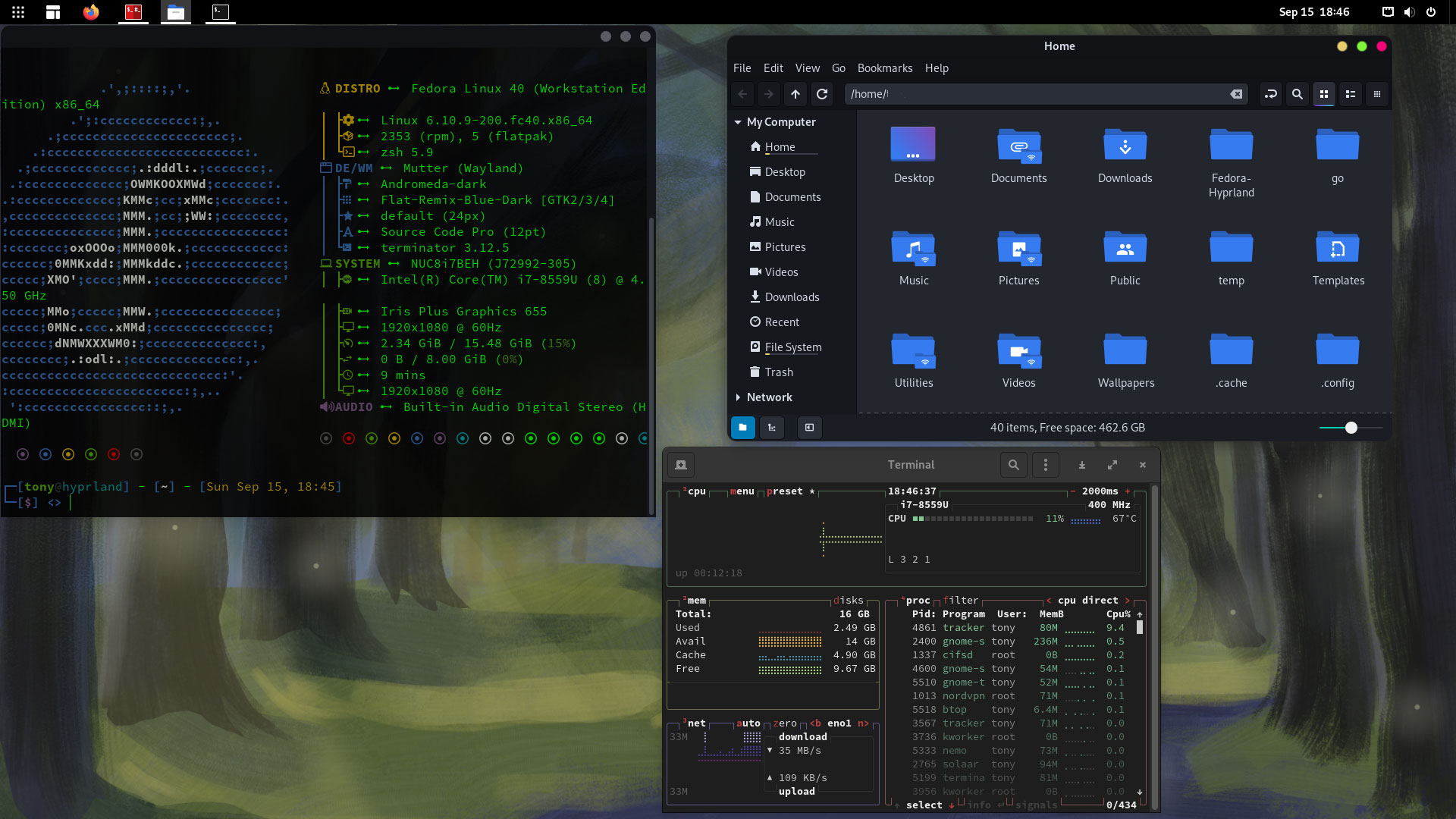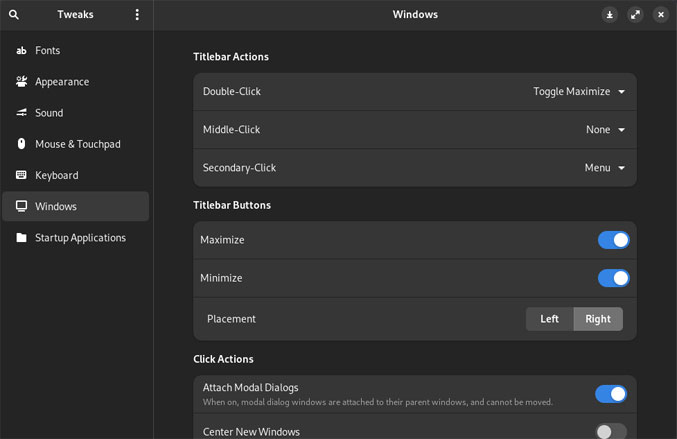Description
GNOME Desktop 46.4 offers a modern, user-friendly desktop environment for Linux users. It emphasizes simplicity and efficiency, aiming to provide a clean, streamlined interface that enhances productivity. Consequently, GNOME Desktop’s minimalistic design helps users focus on their tasks without unnecessary distractions, making it an excellent choice. Both new Linux users and seasoned professionals.
Additionally, GNOME Desktop 46.4 integrates seamlessly with Fedora 40 as well as various other Linux distributions, providing a cohesive and intuitive experience. For instance, its design principles center around reducing clutter and providing a straightforward, accessible user experience. Key features include a responsive and adaptive user interface that adjusts to different screen sizes and resolutions. This ensures a consistent experience across devices.
Add-ons and Extensions
To enhance the GNOME Desktop experience, I recommend incorporating these four key extensions:
GNOME Tweaks: First, GNOME Tweaks is an essential tool for customizing your GNOME Desktop environment. It allows you to modify various settings, such as adding minimize and fullscreen buttons. Adjusting themes, and tweaking other interface elements is also available. As a result, this flexibility enables you to tailor the desktop environment to your specific preferences and needs.sudo dnf install gnome-tweaks-
 Dash to Panel
: Dash to Panel combines the GNOME dash and system tray into a single taskbar. This extension mimics the functionality found in KDE Plasma or Windows 7+, providing a unified panel where you can easily access your favorite applications and monitor system status. By integrating these elements into one panel, Dash to Panel eliminates the need for a separate dock and streamlines your desktop setup.
Dash to Panel
: Dash to Panel combines the GNOME dash and system tray into a single taskbar. This extension mimics the functionality found in KDE Plasma or Windows 7+, providing a unified panel where you can easily access your favorite applications and monitor system status. By integrating these elements into one panel, Dash to Panel eliminates the need for a separate dock and streamlines your desktop setup. -
 Blur My Shell
: Finally, Blur My Shell adds a stylish blur effect to various parts of the GNOME Shell, including the top panel, dash, and overview. This aesthetic enhancement not only improves the visual appeal of your desktop but also provides a more modern and sophisticated look.
Blur My Shell
: Finally, Blur My Shell adds a stylish blur effect to various parts of the GNOME Shell, including the top panel, dash, and overview. This aesthetic enhancement not only improves the visual appeal of your desktop but also provides a more modern and sophisticated look.
These extensions can be found on the GNOME Extensions website, where you can browse and install them with ease. Customizing your GNOME Desktop with these add-ons can significantly improve your productivity and overall user experience.
You can find these extensions on the GNOME Extensions website.